If you lost the password for the Dahua NVR it's necessary to execute a reset procedure to recover it. In this article, I will show how to reset Dahua NVR password by using a simple step-by-step process. Keep reading.
The password reset was tested in a Dahua NVR model DHI-NVR-5208-8P-4KS2as show in the picture. You can use the same procedure with similar NVRs.

The quick way to reset the Dahua NVR is by using a QR Code scan procedure or by answering some security questions (previously configured).
Just follow one of the procedures to recover the NVR password.
NVR password login screen
The Dahua NVR allows you to choose different ways to login into the device. One of them is through the unlock pattern where you need to draw a line in the correct sequence. If you don't know such pattern, you have to reset the NVR password.
To recover the password just click on "Forgot Unlock Pattern" to see the password login interface. Follow the steps described in the section.
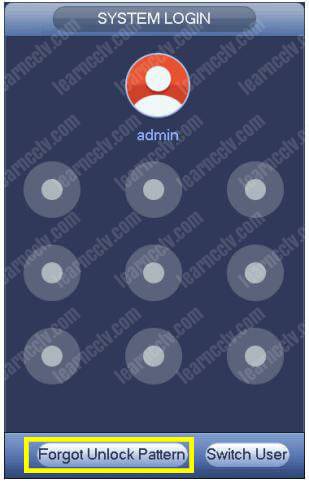
If you are not using the unlock pattern, the System Login screen will ask you for the password, just click the icon close to "Forgot Password" and follow the steps described in the section.

How to reset the NVR password
There are two different ways to reset the Dahua NVR password:
1. Scan a QR code and reset by email
Using your mobile, download an app such as the QR Code Reader, Easy4ip or the QR code Barcode Scanner to read the barcode presented by the NVR.
The following picture shows an example of the NVR barcode, just open the app in your mobile and point the camera to it.
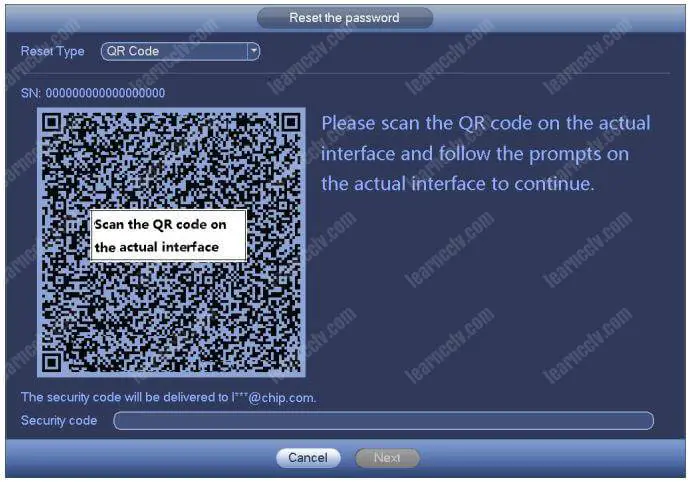
Just follow the instructions and check your email to get a security code you need to unlock the NVR. This code is valid for 24 hours.
2. Answering a series of security questions
You need to answer 3 security questions that were configured in the NVR during the installation process. Just follow the simple steps.

After answering the security questions, click the "Next" button to go to the next screen and create your new password (see the picture below).
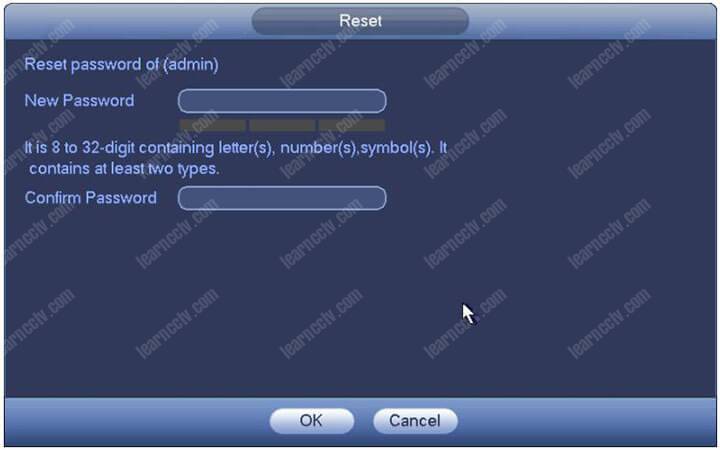
Make sure to create a strong password with a minimum of 8 digits with letters, symbols, and numbers, so it will be accepted by the NVR.
No comments:
Post a Comment