If you lost the password and can't have access to your DVR, here you can find different methods to recover your device to use the Dahua default password. All depends on the model you have, perhaps the solution for your problem it's right here, just keep reading...

To reset a Dahua DVR and recover the admin password, you just need to either use a reset button located on the motherboard, try a default password or use a software to generate a new password based on the device date.
Let's talk about the different methods so you can try to use the one that best suits your needs according to your Dahua DVR model.
Method number 1 - Using the reset button
This method will depend on the DVR you have, some of them come with a reset button that is located on the motherboard. you just need to open your device to check if that's your case. See the following pictures that show such button.

Note that in this DVR model there's a yellow battery at the right side and a reset button located at the opposite (right) side of the motherboard.
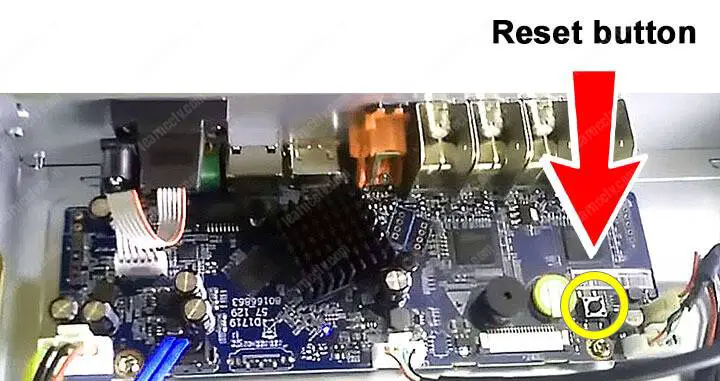
In this model, the yellow battery and the reset button are located at the right side of the motherboard, pretty close of each other.
The password reset procedure
To reset the DVR to factory default just follow the steps:
1. Power off the DVR;
2. Press and hold the button;
3. Power on the DVR;
4. Keep the reset button pressed for 30s;
5. Create a new password for the admin account
No comments:
Post a Comment